WhatsApp users can now enjoy a richer and more structured messaging experience with the introduction of the new text formatting feature. This feature includes bulleted lists, numbered lists, block quotes, and inline code, which are available for all WhatsApp platforms, namely iOS, Android, web, and Mac.
Benefits of Text Formatting Feature:
- Improved Readability: Bulleted and numbered lists help readers understand the sequence of information and key points. Block quotes help differentiate quotes from original text, making messages more structured and easy to understand.
- Better Information Presentation: Inline code allows users to display snippets of code with the correct format. Making it ideal for sharing technical instructions or code snippets.
- Increased Expression: The ability to format text opens up opportunities for users to express themselves more creatively and personally.
- Increased Productivity: Formatting features can help users create more concise and informative messages, thus improving communication efficiency.
Impact on Various WhatsApp Features:
The formatting feature is not only useful for personal and group chats, but also beneficial for the Channels feature, which allows broadcasting messages to a wider audience. Using the formatting feature in Channels can improve the readability and effectiveness of the content delivered.
Harmony with Other Communication Features:
The presence of the text formatting feature is in line with the expansion of WhatsApp communication features in recent years. Users can now take advantage of the community feature to connect with people who share their interests, interact with businesses through business messages, and share information widely through Channels.
In the future, it is possible that WhatsApp will introduce additional formatting features. Some potential options being considered are the ability to change font color, add automatic numbering to lists, and integrate with external formatting tools.
The new text formatting feature in WhatsApp is a positive step. This feature enhances the user experience and makes WhatsApp more versatile. Users can express themselves better and present information more structured.
This feature is useful for various communication needs, such as personal, business, and education. This feature allows users to express themselves better, present information more structured, and improve productivity in communicating.
Tips and Tricks for Using the Formatting Feature:
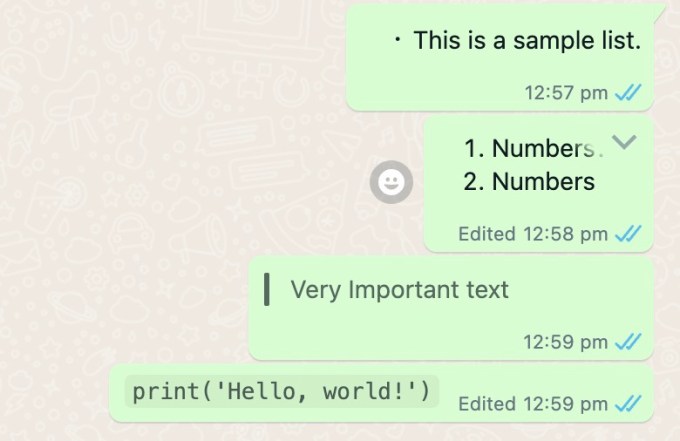
- Bulleted list for key points or instructions by starting the line with the symbol “-” followed by a space.
- Numbered list for a sequence of steps or a chronological list by typing a number followed by a period and a space. Example: “1.”
- Block quote to quote text from another source or to emphasize an important point by highlighting the text you want to quote, then type “>” followed by a space.
- Inline code for short snippets of code by wrapping the code you want to highlight between two “`” symbols.
Combine various formatting features to create more engaging and informative messages.
Also Read: Google DeepMind Forms New Organization Focused on AI Safety










