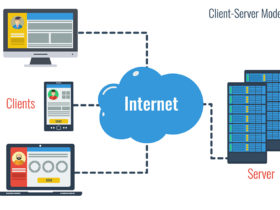Want to bring simple images to life with stunning animations? Now there’s Keyframer, a revolutionary app from Apple that uses artificial intelligence to make it happen. Simply draw an object and describe the desired movement, and Keyframer will automatically generate the animation!
The Magic of AI in the World of Animation
Apple researchers have developed Keyframer using GPT-4, a cutting-edge language model. The app can understand images (SVG format) and text descriptions to generate animations according to instructions.
Imagine you have a picture of a rocket on a launch pad. Simply add the text “Rocket launches into space with a burst of flames underneath”, and Keyframer will animate the rocket according to the description!
More Than Just Automatic Animation
Keyframer doesn’t just create animations automatically. The app also allows you to refine them. The large language model (LLM) first “imagines” what needs to be done, then generates CSS animation code.
The advantage of this is that the code can be edited to add or remove movements, or even add new descriptions to generate more complex animations.
How does Keyframer work? Keyframer allows you to add descriptions continuously to refine the animation after each iteration. This is different from traditional animation methods where you have to specify all the animation details at the beginning.
Transforming the World of Animation
The Keyframer development team believes this app can change the animation landscape. If available on all Apple devices, users will no longer need other animation apps.
In fact, Keyframer has the potential to create professional products like commercials, even if created by ordinary users. In other words, Keyframer makes professional-quality animation easy and affordable.
Keyframer Benefits
- Faster and more efficient: You can generate animations quickly and easily without having to specify all the details at the beginning.
- More flexible: You can easily change and refine your animations after each iteration.
- Easier to experiment: You can easily try out different animation ideas and styles without having to start from scratch.
Keyframer Key Features
- Intuitive timeline: Keyframer’s timeline is easy to understand and use, so you can easily add keyframes and animation descriptions.
- Easy adjustments: You can easily change and refine your animations using the various tools and features available in Keyframer.
- Live preview: You can preview your animation live as you work, so you can make sure it’s what you want.
Want to try Keyframer? Unfortunately, Keyframer is still in the research phase and not yet available to the public. However, its amazing potential makes us look forward to its arrival. With Keyframer, anyone can become a skilled animator, bringing their imagination to life quickly and easily.
Read Also: Mogul: Goodbye Missing Royalties, Hello Music Transparency!